Computing
How To Buy A Laptop In Kenya In 2022 [Updated Guide]
How To Buy A Laptop In Kenya In 2022 [Updated Guide]
When you need to buy laptops and desktops in Kenya, it’s advisable to buy from reputable authorized laptops and desktops resellers.
There are many merits of buying from authorized channel products, instead of open market supplies. You not only buy genuine products from an authentic manufacturer, but you also enjoy a very valid warranty and technical support.
Choosing a laptop or desktop could prove a difficult decision unless you are a techie. That’s why Rapidtech Digital solutions have made it easier for you. Firstly, we offer a range of laptops to ensure that your preferences are covered – whether as to laptop/desktop specs or brand. Secondly, we strive on offering value for money, providing you with laptops and desktops that not only meet your needs for today but will take you far into the future.
Want to Buy a Laptop in Kenya? Here are the key elements you need to look at before choosing a Laptop
Purchasing a laptop is a major investment for many people because laptops remain relatively costly. Such a major investment has to be justified by the performance you get from the laptop and how well it serves you far into the future. Upgrading and reconfiguring a laptop is more tricky than a desktop computer upgrade, which makes it difficult to try and get it right from the purchase decision
Unfortunately, not many prospective laptop and computer buyers are familiar with the key technical features that determine the performance and service value of a laptop. To compound matters, there is a whole lot of choice out there, with various brands and models of laptops to choose from. Numerous computer or laptop vendors, unfortunately, may be more interested in your money than the satisfaction you need.
Well, if you’re in that dilemma, here is a laptop buying guide to straighten things out for you.
The Key Factors in Choosing Your Laptop PC
You should be concerned about the processing power, load capacity, functionality, convenience, and durability you’ll get from your laptop. Below are the factors that determine these laptop performance features.
Laptop Processor
The processor is the central processing unit (CPU) of the laptop and is really the ‘engine’ of your laptop. A faster processor in your desired laptop means more power and more processing speed. The faster your processor can ‘think’ and work, the faster the processes in your laptop will work. A higher processor clock rate would also mean to higher cost, which is why you only need just enough to meet your desired work requirement. Intel processors are the leading in the market, with AMD processors also well-rated. Intel’s range includes the Pentium range, Celeron and Core Duo, Core 2 Duo, and Core processors. AMD, on its part, offers Athlon, Sempron, and Turion processors. Reviews generally give Intel processors a performance edge compared to their AMD equivalents, but AMD processors come at better pricing. To start with, your PC should be coming with a good Intel or AMD processor, with your budget playing a role in your final choice.
Processor speeds are ever hitting higher levels as manufacturers aim for more performance. Today, however, a clock rate of 3 GHz is top speed. Many users will do with far less. Speeds of 1.6 GHz – 2 GHz would deliver excellent performance, while speeds of up to 2.8 GHz – 3.4 GHz are awful. Besides, the introduction of multi-core processors has resulted in better processor performance even at lower clock rates. If your workload isn’t too much, the extra cost of a high-end processor would seem unjustified.
As you can see, processor speed is measured in Hertz. Intel remains the top performer – see this shortlist showing the clock rates of various top-end Intel and AMD processors:
Intel Core 2 Extreme X9100 (3.1 GHz), X9000 (2.8GHz), Intel Core 2 Duo T9600 (2.8 GHz), T9500 (2.6GHz), T9400 (2.6GHz), T9300 (2.5GHz), P9500 (2.5GHz), P8600 (2.4GHz), P7350 (2.0Ghz), T8300 (2.4GHz), T8100 (2.1GHz), T7700 (2.4GHz), T7500 (2.2GHz), T7250 (2.0GHz), T5550 (1.8GHz), T5470 (1.6GHz), U7700 (1.3Ghz), Intel Pentium Dual Core T2390 (1.9GHz) T2330 (1.6GHz), Intel Atom N270 (), AMD Turion X2 Ultra ZM-84 (2.3GHz), AMD Turion X2 RM-70 (2.0GHz), AMD Turion 64 X2 TL-64 (2.2GHz) and TL-56 (1.8GHz)
System Memory (RAM)
RAM is for random access memory. The RAM is another key metric for laptop performance. The installed RAM memory is critical when you run various system applications in your notebook. Without enough RAM, the capacity of your notebook to perform efficiently will be limited.
So, how much RAM do you need? It depends. Once, 512MB was enough system memory, but all the applications and other resources running simultaneously in laptops these days mean more RAM requirements. A minimum of 1GB, perhaps. For higher-end computing, go for more. Most users, today, ask for laptops of up to 2GHz processor speed, but you can still get joy with less.
Laptop Storage Capacity
Though less critical than the first two with regard to laptop performance, the system hard drive is still important. Your laptop today takes a lot of downloads of online resources and keeps massive volumes of stored data such as music, graphics, and other digital resources. You need enough storage capacity, though external hard drives can help, too. The hard drive is the main drive of your laptop, the permanent storage device within your PC.
The drive size you’ll need is a function of the work you intend to store on your hard drive. Graphics will take more space, meaning that if they are a major part of your data, you need a bigger capacity for that. Similarly, a large MP3 music library or plenty of digital video on your laptop will make a huge need for your hard drive. You should aim for up to 500 gigabytes, in today’s usage circumstances. For sure, many users are asking for capacities in the range of 320GB – 1TB or even more. Note that while more hard drive capacity means more storage room which is nice, it also translates to more cost. Your budget will help you decide.
Storage Type – SSD/HDD
SSDs are more costly than hard drives in terms of KES per gigabyte. A 1TB internal 2.5-inch hard drive costs between KES 4,500 and KES 6,500, but as of this writing, the very cheapest SSDs of the same capacity and form factor start at around KES 10,000. That translates into KES 7 to KES 8 per gigabyte for the hard drive versus KES 10 per gigabyte for the SSD. The differences are more drastic if you look at high-capacity 3.5-inch hard drives. For example, a 12TB 3.5-inch hard drive that sells for around KES 32,000 to 37,000 can push the per-gigabyte cost below KES 30.
Since hard drives use older, more established technology, they will likely remain cheaper for the foreseeable future. Though the pre-gig price gap is closing between hard drives and low-end SSDs, those extra coins for the SSD may push your system price over budget.
The Screen Size
A wider screen size means more comfort for your eyes, but it also implies more bulk which will hinder portability. You need to resolve that seeming conflict, depending on how you want to mostly use your laptop. Largely mobile users will prefer smaller, more portable PCs. Wider laptop screens also would mean more battery power consumption and you should consider that as well.
The screen sizes you see are the diagonal width of the laptop screen. It could be as low as 10.4′ for light netbooks. Widescreen laptops as wide as 17.1′ are also available. Ultra-light, ultra-portable PCs for high mobility come with smaller screens (10.1′, 12.1′). For virtually desktop use, a large screen size (15′ – 17.1′) will not hurt. 14.1′ is a mid-range and will serve well even if you’re often on the move.
The Laptop Key Board
How flexible you work with your laptop can be affected by the layout of the keyboard. An ultra-compact laptop’s keyboard may be too cramped for a good work rate. Cumulatively, this could be a substantial cost in productive time. Before you buy, be sure that the keyboard layout of the laptop is comfortable for use or that you will eventually get comfortable with it.
Laptop Battery
You’ll need extended battery life, especially when you’re largely mobile. You won’t always have a power socket nearby to plug into. Some processors support better battery performance and you need one that achieves longer battery life of over 3 hours. Lithium-ion rechargeable batteries give excellent performance and may be your best choice. Depending on your primary mode of use of your laptop, this may be an important selection factor.
Operating System
Microsoft’s Windows and Apple’s Mac are the ideal options. Windows systems are more common here and the choice comes down now from Windows 8 or Windows 10 to consider: Consider a laptop with features that support the latest operating systems. Most laptops come loaded with the OS, and you should be sure of what you are getting with the PC you buy. If that’s not what you want to use, go for one with the OS you want.
Pointing Device
Laptops come with built-in replacements for the mouse, with two main elements as the touchpad and pointing stick. The touchpad is rectangular and gives a surface (usually below the keys) that you can run your finger on to move the pointer. The pointing stick, usually in the middle of the type-keys will also move the cursor through finger nudging. Both require a little practice and may be available in the same notebook, meaning that you don’t have to choose at purchase. If you’re more comfortable with a mouse, then pick a USB mouse as an accessory though it’s not in every mobile-use position that a mouse can fit in.
The Laptop’s Optical Drive
Opt what multimedia drive you to need. User requirements may vary from just playing CDs to as far as burning DVDs. What are your needs? Options include low-end CD and CD-RW drives, mid-range combo DVD and CD-RW drives, and high-end rewritable DVD+RW, DVD-RW, and DVD±RW drives. Related is the audio capability. Your system should be multimedia for good sound quality.
Wireless Connectivity
Most laptops nowadays offer wireless connectivity, enabling mobile internet access. If you need a laptop with a wireless connection to provide the flexibility you may need, be sure to check this out before you buy. Ask the seller to confirm this capability.
Laptop Computer Ports
You will need to plug things at some point and you need the right ports. If you have gadgets that require special connections (digital video camcorder with FireWire connection, HDMI) you need a notebook that provides that. Beyond special needs, you at least need enough (four?) USB ports on your PC. A Laptop Card slot will also be found handy.
More Laptop Extras
What else is important to you? Some want in-built webcams so they can be able to do online meetings from the comfort of their sit. Some are interested in Bluetooth facilities. Or some other bells and whistles of the product. You decide what’s important to you and look for a laptop that offers them.

Decide Before You Buy
You don’t want any regrets after spending a lot of money, so make your decisions before making the purchase. Now you have a chart to guide you. There are many brands of laptops in the market and different manufacturers that have earned a name. HP, Dell, HP Compaq, Sony, Toshiba, Lenovo, Acer, etc, are all long-standing in the laptops market. You may have your brand preferences. What you have here helps you make a decision on what laptop you need.
-
Product on sale
 HP Spectre x360 2-in-1 Laptop 14-ef0031nia (7H2R7EA)Original price was: KSh339,000.KSh282,500Current price is: KSh282,500. Exc. VAT
HP Spectre x360 2-in-1 Laptop 14-ef0031nia (7H2R7EA)Original price was: KSh339,000.KSh282,500Current price is: KSh282,500. Exc. VAT -
Product on sale
 HP Spectre x360 2-in-1 Laptop 14-ef0010na (6M761EA)Original price was: KSh316,200.KSh263,500Current price is: KSh263,500. Exc. VAT
HP Spectre x360 2-in-1 Laptop 14-ef0010na (6M761EA)Original price was: KSh316,200.KSh263,500Current price is: KSh263,500. Exc. VAT -
Product on sale
 HP Spectre x360 Convertible 14-ef0018na, Intel Core i7-1255U, 16GB RAM, 1TB SSD, Windows 11 Home, 13.5″ WUXGA + Touch – 6M001EAOriginal price was: KSh310,000.KSh263,500Current price is: KSh263,500. Exc. VAT
HP Spectre x360 Convertible 14-ef0018na, Intel Core i7-1255U, 16GB RAM, 1TB SSD, Windows 11 Home, 13.5″ WUXGA + Touch – 6M001EAOriginal price was: KSh310,000.KSh263,500Current price is: KSh263,500. Exc. VAT -
Product on sale
 HP Spectre x360 2-in-1 Laptop 14-ef0024na (7F785EA)Original price was: KSh295,000.KSh255,000Current price is: KSh255,000. Exc. VAT
HP Spectre x360 2-in-1 Laptop 14-ef0024na (7F785EA)Original price was: KSh295,000.KSh255,000Current price is: KSh255,000. Exc. VAT -
Product on sale
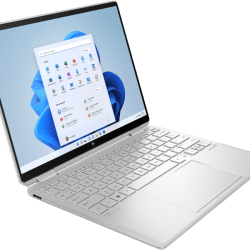 HP Spectre x360 2-in-1 Laptop 14-ef0036nia, 12th Gen Intel Core i7-1255U, 16GB RAM, 512 GB SSD, 13.5” WUXGA, Windows 11, 1 Year warranty (7B870EA)Original price was: KSh295,000.KSh268,500Current price is: KSh268,500. Exc. VAT
HP Spectre x360 2-in-1 Laptop 14-ef0036nia, 12th Gen Intel Core i7-1255U, 16GB RAM, 512 GB SSD, 13.5” WUXGA, Windows 11, 1 Year warranty (7B870EA)Original price was: KSh295,000.KSh268,500Current price is: KSh268,500. Exc. VAT -
Product on sale
 HP ENVY x360 2-in-1 Laptop 13-bf0044na (706Z1EA)Original price was: KSh310,000.KSh201,500Current price is: KSh201,500. Exc. VAT
HP ENVY x360 2-in-1 Laptop 13-bf0044na (706Z1EA)Original price was: KSh310,000.KSh201,500Current price is: KSh201,500. Exc. VAT -
Product on sale
 HP Pavilion 15 15-eg0070wm — 1M1F8UA-TOriginal price was: KSh192,000.KSh157,500Current price is: KSh157,500. Exc. VAT
HP Pavilion 15 15-eg0070wm — 1M1F8UA-TOriginal price was: KSh192,000.KSh157,500Current price is: KSh157,500. Exc. VAT -
Product on sale
 HP EliteBook x360 1040 G8 358U2EAOriginal price was: KSh375,000.KSh341,500Current price is: KSh341,500. Exc. VAT
HP EliteBook x360 1040 G8 358U2EAOriginal price was: KSh375,000.KSh341,500Current price is: KSh341,500. Exc. VAT -
Product on sale
 HP EliteBook 1040 G9 5P6Q0EA#ABU Core i7-1255U 16GB 512GB SSD 14IN Win 11 ProOriginal price was: KSh285,000.KSh258,500Current price is: KSh258,500. Exc. VAT
HP EliteBook 1040 G9 5P6Q0EA#ABU Core i7-1255U 16GB 512GB SSD 14IN Win 11 ProOriginal price was: KSh285,000.KSh258,500Current price is: KSh258,500. Exc. VAT
You can also check:
Best Laptops to buy in Kenya (2022)

