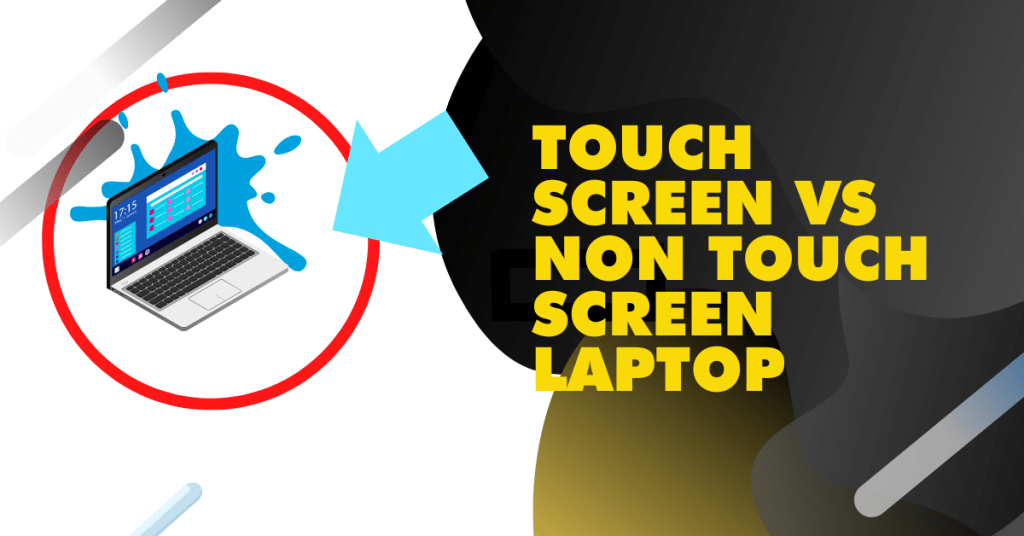Tech News
Touch Screen vs Non Touch Screen Laptops
Touch Screen vs Non Touch Screen Laptops
As the world becomes increasingly digital, laptops have become an essential tool for both work and personal use. One of the key considerations when purchasing a new laptop is whether to opt for a touch screen or a non-touch screen model. This article aims to explore the differences between touch screen and non-touch screen laptops, helping you make an informed decision based on your specific needs and preferences.
Touch Screen Laptops: Touch screen laptops offer a more interactive and intuitive user experience. With a simple tap, swipe, or pinch gesture, you can navigate through applications, scroll through web pages, and zoom in on images. This level of interactivity is particularly beneficial for tasks that require precise control, such as graphic design, digital art, and presentations. Touch screen laptops also provide seamless access to the growing number of touch-optimized applications and provide a tablet-like experience.
Benefits of Touch Screen Laptops:
- Intuitive Interaction: Touch screens offer a natural and familiar way to interact with your laptop, similar to using a smartphone or tablet.
- Improved Productivity: Touch gestures enable faster and more efficient navigation, making tasks like scrolling, zooming, and switching between applications effortless.
- Creative Flexibility: Artists, designers, and content creators can leverage touch screen functionality for precise and fluid sketching, drawing, and editing.
- Entertainment and Multimedia: Touch screens enhance the multimedia experience, allowing for easy control of videos, music playback, and gaming.
Non-Touch Screen Laptops: Non-touch screen laptops, on the other hand, rely on traditional input methods such as a keyboard and touchpad. These laptops often prioritize productivity, offering a more focused and efficient workflow. Non-touch screen laptops are commonly favored by professionals who require extensive typing, such as writers, programmers, and data analysts. The absence of touch functionality may also be beneficial for individuals who prefer a more traditional computing experience.
Advantages of Non-Touch Screen Laptops:
- Precision Typing: Non-touch screen laptops excel in typing-intensive tasks, offering a tactile keyboard for enhanced typing speed and accuracy.
- Cost-Effectiveness: Non-touch screen laptops are often more affordable than their touch screen counterparts, making them an attractive option for budget-conscious consumers.
- Extended Battery Life: The absence of a touch screen can contribute to longer battery life, as touch screen technology consumes more power compared to non-touch screens.
- Reduced Screen Glare: Non-touch screen laptops typically have matte displays, which minimize screen glare and reflections, improving visibility in bright environments.
Conclusion: Ultimately, the decision between a touch screen and a non-touch screen laptop depends on your specific needs, preferences, and budget. If you prioritize interactivity, creativity, and a tablet-like experience, a touch-screen laptop can be an excellent choice. On the other hand, if you require precise typing, extended battery life, and a more traditional computing experience, a non-touch screen laptop might be more suitable.