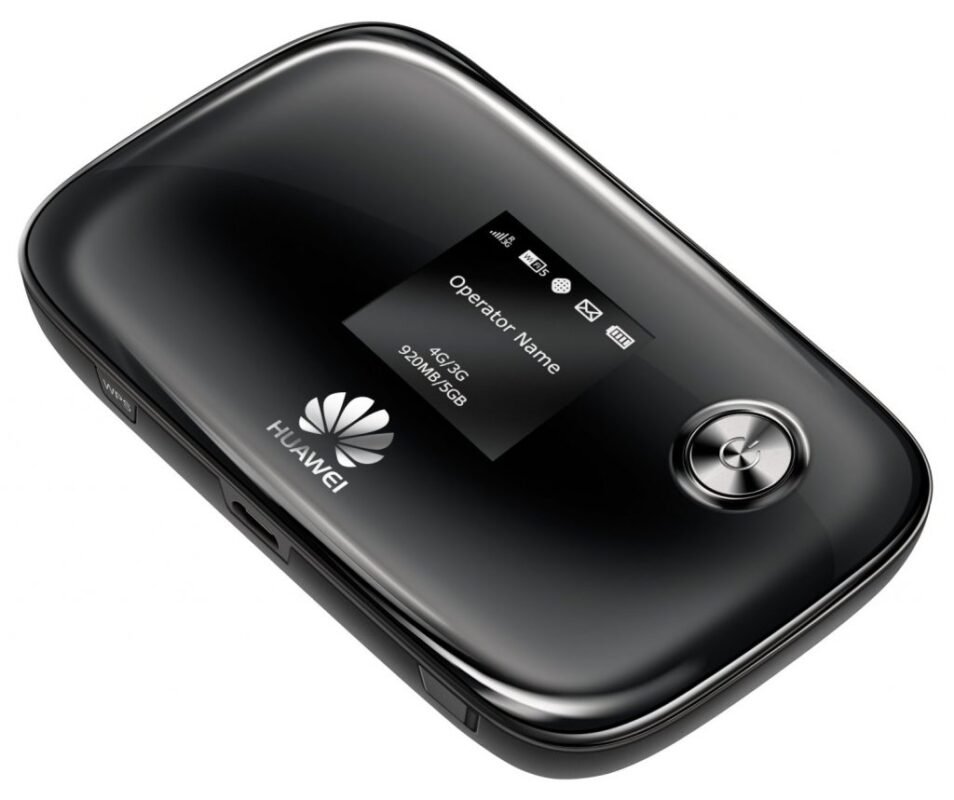Networking
Advantages of Mobile WiFi Hotspot (MiFi)
Advantages of Portable WiFi Devices (MiFi)
If you are away from home or the office but still want to stay connected and access the internet, you can use your mobile data. Some people prefer to tether their mobile device to their laptop, but this may not provide enough data bandwidth for others, which is where dedicated portable WiFi devices come into play.
Most of us use Wi-Fi at home or at work, and if you’re familiar with mobile broadband, you’ll have no trouble understanding what MiFi is. Mobile broadband Wi-Fi, also known as MiFi, is a hybrid of the two.
Portabel WiFi modems are about the size of a mobile broadband USB modem, also known as a dongle. MiFi Modems are small and portable, contain a mobile broadband SIM, and operate on the same mobile broadband packages as dongles.
However, unlike the dongle, the portable WiFi Modem must be charged, which can be accomplished with a USB cable. MiFi modems have a good battery life, comparable to that of a fully charged laptop, and are useful when traveling long distances.
How do portable WiFi devices work?
Portable WiFi modems come with simple setup instructions that will get you up and running in no time. The device should be connected to your laptop/computer first, where it will install its own software if necessary.
Once this is completed and the unit is charged, depending on the model, you will see information on the MiFi Modem such as signal strength, connection type (3G, 4G, 5G etc.), and data usage.
Because MiFi Modems broadcast Wi-Fi signals, connecting is as simple as connecting to a standard Wi-Fi router. You must find the MiFi in the list of available connections, and then enter the correct password to gain access to the internet via your MiFi Modem.
Benefits of MiFi Modems
No USB port.
You do not need to connect your portable MiFi modem to your computer or laptop via a USB port. The MiFi Modem operates on wireless signals, and once connected to mobile data (3G or 4G), the signal can be transmitted to a variety of devices. This is especially useful for devices that lack a USB port, such as the iPad.
No Software Download
A MiFi dongle does not require any software to be downloaded, increasing the device’s convenience and ease of use. All you have to do is find the wireless network and enter the password.
Connects More Than One Device
You can connect more than one internet device to your MiFi Modem. Many times, you may want to use more than one device, such as your laptop and phone, which is difficult unless you have a wireless connection. MiFi is the ideal solution for groups of people, such as students or colleagues, who require internet access for group work or for individuals who wish to connect multiple devices to the internet at the same time.
High Speed
The internet speed provided by a MiFi Modem is quite fast, and using a 4G connection will give you faster speeds than 3G.
Battery MiFi Modems, unlike home Wi-Fi, will work even if there is a power outage because they run on rechargeable batteries. And, as long as the battery is charged, you will have access to the internet via your MiFi Modem.
Data Storage
Certain MiFi Modems allow you to store data. In fact, you can increase storage space by using an SD card (MiFi Modems that support SD cards) with the MiFi unit.
A MiFi Modem is very useful and can be easily carried in your pocket. Without a doubt, this device is a necessary piece of technology for anyone who believes in teleworking.
If you’re looking for a portable MiFi device to buy, Rapidtech Digital Solutions MiFi shop has a variety of mobile WiFi routers in Kenya for sale in Kenya at the best prices. Contact us today regarding MiFi devices and Faiba MiFi data in Kenya. Our MiFi routers are compatible with almost all Kenya ISPs so you can use a network of your choice.