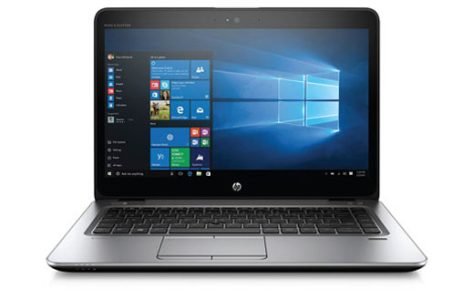What to Consider When Buying Laptop For College Students
So you’ve been accepted to your desired university? Congratulations! However, like many other recent graduates, you have been advised to purchase a high-quality laptop. And you’re wondering which laptop to get. Don’t be worried. Here are some things to look for when purchasing a Laptop For College Students.
A Few Words About Your Course:
Forget everything you’ve heard! Your course will have a large influence on the laptop you finally choose.
If you want to study technical, engineering, science, fashion, or graphics design, you will need to invest more money on a decent laptop.
This is because the program you use requires greater processing power.
However, if you study arts and social sciences, you may be in luck:
If your budget does not allow it, you do not have to spend a lot of money on a high-end laptop.
The distinction between new, used and refurbished laptops
We are Kenyans, and we prefer saving money. So, you may come across an advertisement promising an exceptional deal for a laptop you are interested in.
When you call the vendor, he or she says that it is a refurb. So you’re wondering what a refurbished Laptop is.
What’s a refurbished laptop?
Simply described, a refurbished computer (laptop) is a professional factory-examined gadget that has been repaired and reconditioned to nearly new condition.
A refurbished laptop (also known as Ex-UK laptops in Kenya) normally originates from the manufacturer and may have been returned to the factory with minor flaws such as scratches or software issues.
It is then thoroughly tested, replaced with new parts, repackaged, and put into the market at a lower price.
Are ex-UK laptops in Kenya Good?
Ex-UK laptops might be pretty great, depending on their former state. By its performance, you may not even notice that it is a refurb.
And What’s a used laptop?
The salesman may also advise you that he is selling a secondhand laptop, further confusing you.
On the other hand, a used laptop has been obtained from its original owner – who may have been using it for some time – in its current condition.
Some are well-maintained, while others require minor adjustments to work well.
In Kenya, used laptops are generally less expensive than factory-refurbished laptops.
What about a new laptop?
Finally, we have new laptop computers.
Needless to say, these are the devices you take out of the box as the first owner.
They are ready to use right out of the box, even with software loaded in some instances.
Of course, they are the most expensive, but they will have a longer warranty and typically provide exceptional value for money.
What To Look For When Buying A Laptop For Students
Important Tips
1. It is widely known that a robust black market for stolen laptops exists in Nairobi. You must exercise caution when moving from one store to another, or you may soon find the cops on your tail for dealing with stolen merchandise.
2. Most authentic laptops are slightly more expensive than a laptop with the same specifications sold in a random shop. So, while the price is not the only factor to consider when evaluating a vendor, it is an excellent starting point.
3. The best laptop stores in Nairobi have a longer warranty than the bogus dealers and would gladly replace your laptop if it breaks down.
4. When purchasing online, be sure to give your exact address for faster delivery.
5. What constitutes a nice laptop for you may not be the same as what constitutes an exciting laptop for your college buddy. As previously stated, the course (along with other considerations) is important.
6. Always haggle. Even Safaricom laptop pricing is negotiable if you go to the store.
7. Take your time and shop around for the cheapest laptops in Nairobi. Contact the finest Nairobi computer shops and inquire about the best students’ laptops for sale in Kenya.
Also, remember to check
8. Most Nairobi laptop shops also distribute nationally, so you don’t have to come in person. However, do your homework to avoid falling for conmen/women that claim to be the greatest dealers of the best laptops for students but only have one or two machines in stock.
What To Look For When Buying A Laptop For College Students
When shopping for the finest laptop for college students in Kenya, you’re certain to come across some strange terms. The vendor will inquire about your CPU, RAM, Hard Disk (HDD), and, on occasion, graphics.
Let’s go over them:
1. CPU (Central processing unit or processor)
Let me convey this without boring you with technical jargon. A CPU is comparable to the brain. It’s a very compact circuit that handles all instructions sent to a computer. Most CPUs are manufactured by Intel and available in a wide range of configurations, each tailored to a certain purpose. You’ve probably heard of Intel core i3, i5, and i7 processors.
pic
These processors feature multiple cores, meaning that two (or more) processors are processing software instructions on your laptop. CPUs with two processors are referred to as dual-core(s), those with four processors as quad-core(s), and those with six cores as Hexa-core.
Besides the type, processor speed is critical in deciding performance. The Gigahertz (Ghz) is the dominating speed in current computers, which means it can execute 1 billion instructions per second!
So you may have heard of a Core i5 operating at 3.2 Ghz, which means it processes 3.2 billion instructions per second.
The Core i3 is clearly the slowest, the i5 is in the center, and the i7 is the fastest. A core i5 is usually sufficient for a normal student who is not involved in intense graphics, engineering, and science, or gaming.
AMD, Intel’s rival, manufactures identical CPUs under the AMD branding.
2. RAM (Random Access memory)
This is known as working memory in the IT world. Programs and files from your PC are loaded here. It consequently needs to be suitable if you require speed.
That is why RAM is prominently featured in each laptop buying guide. To keep things simple, don’t go below 2GB (I really recommend at least 4GB for a typical course and 8GB (up to 16 GB) for engineering, physics, and the like). Even better, if you’re currently on a restricted budget, you can easily add extra RAM later.
3. Hard Drive (hard disk or HDD)
This is where you keep all of your files, videos, schoolwork, and other data. We quantify it in GBs once more. Ideally, you should not choose anything less than 250 GB. 500 GB is excellent, whereas 1 TB (Terabyte) is exceptional.
MASTER Tip:
If feasible, use an SSD (solid-state drive) over a regular hard disk because the former provides a considerably speedier system. If you aren’t storing many media assets on your laptop, such as videos or games, you may get by with a 256GB SSD rather than the more expensive 512GB one.
At Rapidtech Digital Solutions, we offer the best Laptop For College Students that meet Students’ specifications.
See also